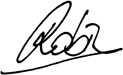In recent weeks, you may have noticed a new addition as you browsed around your account: new and more detailed "Getting Started" banners! You might be fairly new to ChurchSuite, but even if you've been using it for a long time, it's fairly common in any organisation that new users will be added from time to time, as the team grows or as a normal part of staff turnover.
To help with this, we've invested heavily in helping new users find their way, such as extensive Support articles, regular webinars, and a large library of free support videos. If you want to know more about any of this, check out our recent blog post where we talk about all the different ways we aim to equip users: Level up your ChurchSuite skills this year!
Getting Started banners (and how to dismiss them)
Alongside our library of support articles, the growing collection of videos and our regular webinars, we wanted to find ways to improve the in-platform communication and messaging too. The Getting Started banners are an important part of this effort by helping new users directly on the page that they're interacting with. The first time a user loads a page with a Getting Started banner, it will display at the top of the page. Once you're happy that you won't need it anymore, you can easily dismiss it by pressing "x" in the top-right corner.
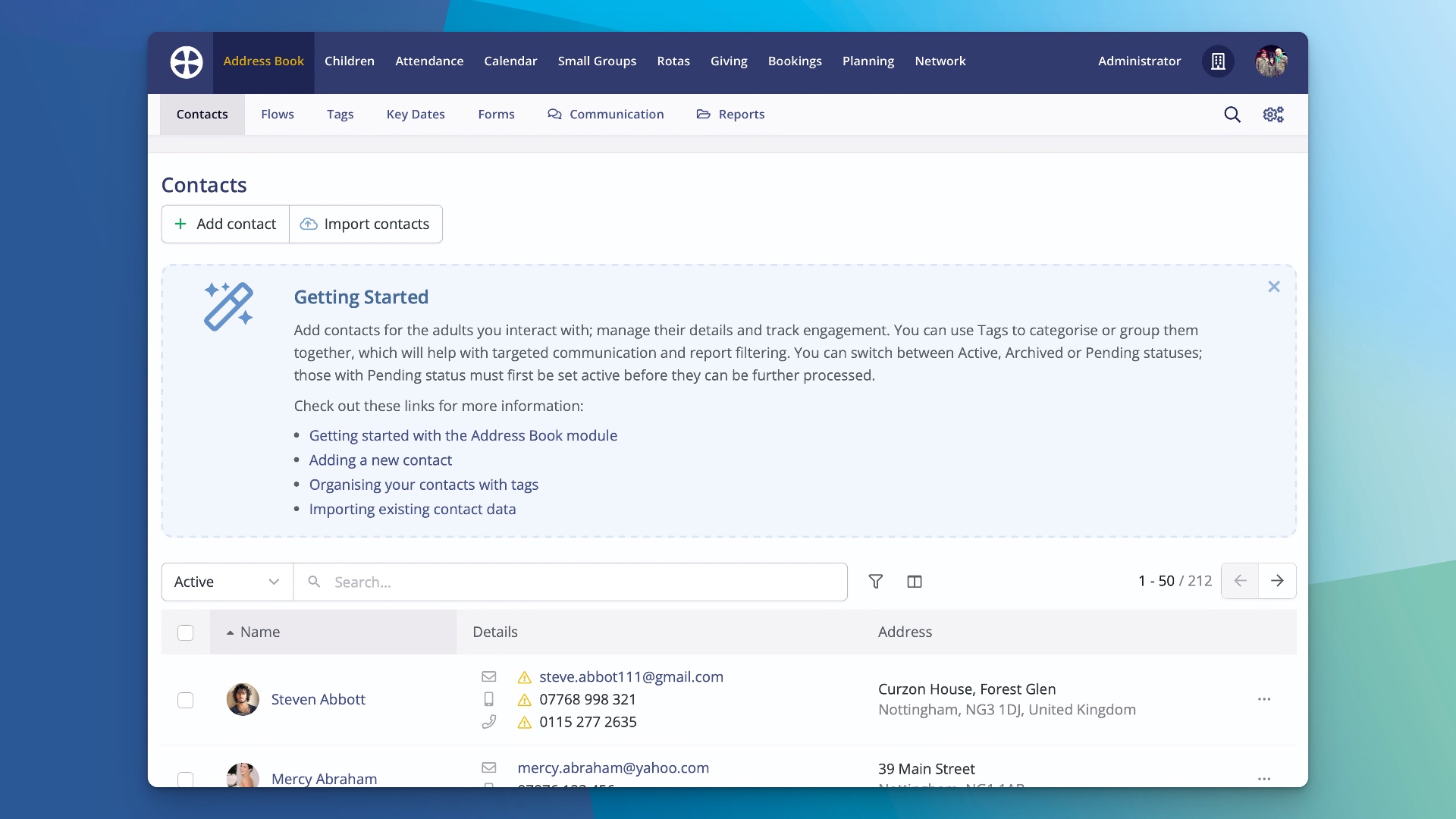
Once a user has dismissed a banner, it won't come back for them. Dismissing a banner only applies to the current user - if a new user is created on the same account, they will see the banners.
Dismissing ALL banners for a user
We appreciate that there's a growing number of power users - we love your energy ⚡️and don't want the Getting Started banners to get in your way! You can easily dismiss all the banners for your user, all at once, by going to your profile (click on your user in the top right-hand corner of the screen), click the "Edit" button and then toggle the "Getting started banners" option from "Enabled" to "Disabled".
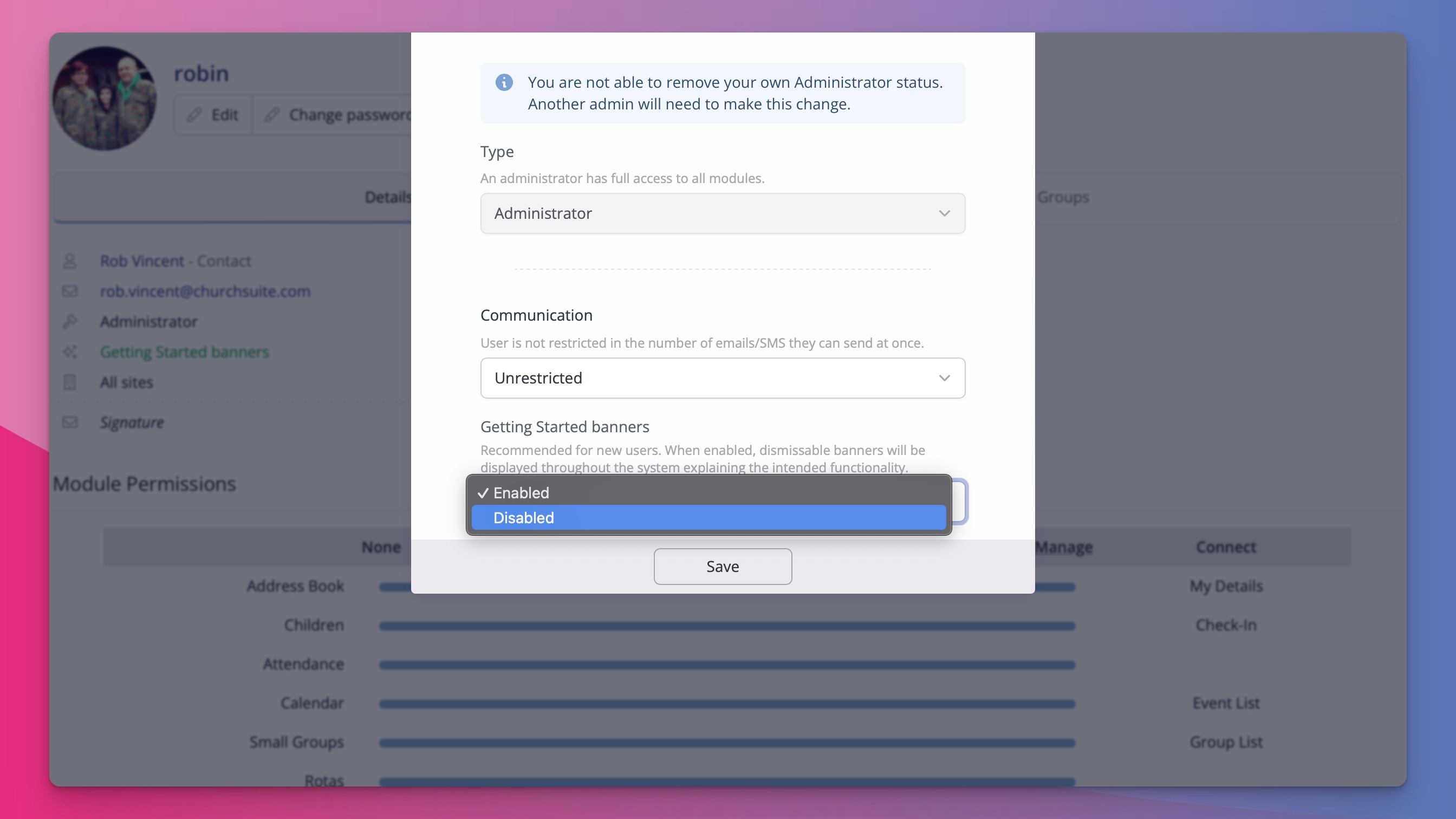
What if I dismissed my banners too early?
If you've dismissed the Getting Started banners, but realise you'd like them back, we have you covered too! Go to your profile page, click "More" > "Clear dismissed banners" and you'll start seeing all the banners again.
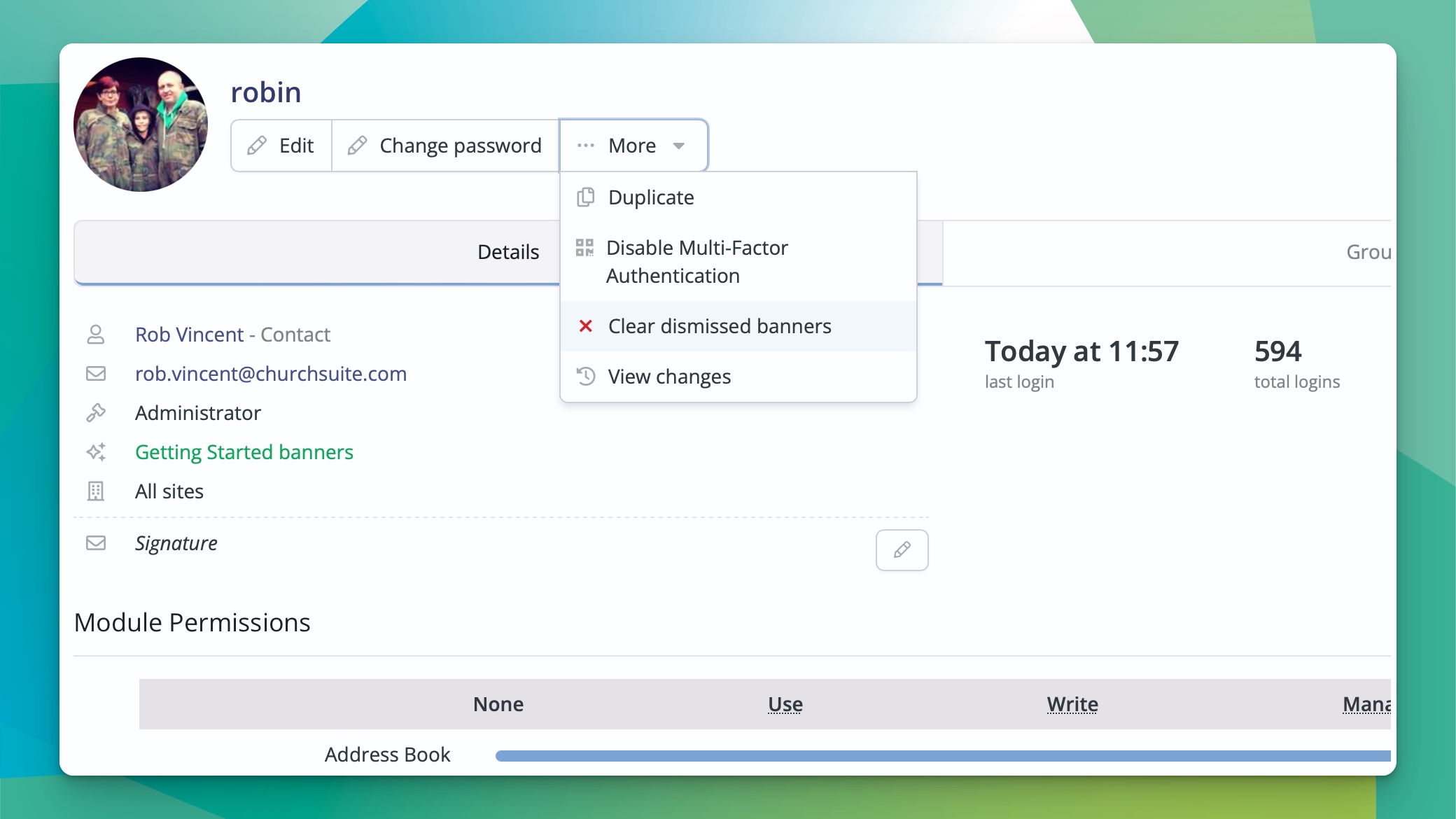
All in all, it is our hope that the addition of these new Getting Started banners will help new users understand the intended functionality within each section of the system... and who knows, maybe you'll learn something new yourself too!